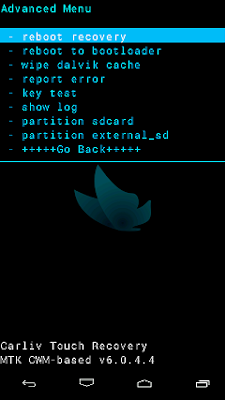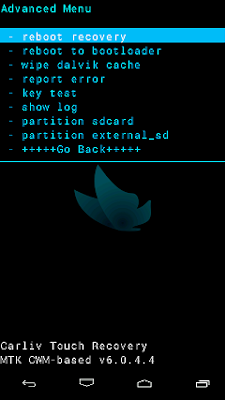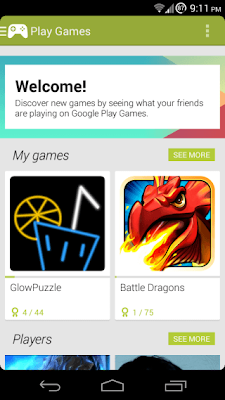Iris_Xperia Rom JB 4.2.2 CUSTOM ROM
UPDATE V2 Released!!! BUG FIXES AND MUCH SMOOTH ROM NOW!!!~~
Features List:-
-> Android 4.2.2
Original Xperia C Port
-> Xperia C Lockscreen
-> Xperia Small Apps
-> Xperia Themes
-> Xperia Launcher
-> Xperia Movies
-> Xperia Albums
-> Xperia Wallpapers
-> Xperia Walkman
-> Xperia Calculator
-> Xperia Clock
-> Xperia Calender
-> Xperia Email
-> Xperia Widgets
-> Xperia Sounds
-> Xperia Bootanimation
-> Xperia Fonts
-> Xperia Framework
-> Xperia Keyboard
-> Xperia Sketch App
-> Xperia Notes App
-> Sense Me Feature
-> Downlaod Music Info
-> Xperia C SystemUI
-> Xperia C Settings
-> Annoying G Signal Removed
-> Xperia Album Share
-> Xperia Sound Enhancement
-> Xperia C Icons
-> Moto X Active Notifications
-> Adjust All Background Color to Album Art on Walkman
-> Music Control on Notification
-> Clear Bass
-> Clear Stereo
-> Clear Phase
-> Dynamic Normalizer
-> xLoud
-> Surround Sound VPT
-> Walkman Music Widget
-> Walkman DLNA
-> Friend Music FB
-> FB Music Like
-> Music Extension for find info on internet
-> Walkman More Stable
-> X-Reality Engine for Album & Movies
-> Photo & Video widget
-> Xposed Framework
-> Xposed Gravity Box
-> Xposed X-Theme Engine
-> Xposed XBlast Tools
-> Xposed Additions
-> New Baseband
-> Faster And Smoother
-> Pre-Rooted
-> busybox
-> Performance Tweaks
-> Faster Streaming
-> Net Speed Tweaks
-> No Delay In Making Call
-> Battery Tweaks
-> Proximity Tweaks
-> More RAM Free
-> Signal Tweaks
-> Better Responsiveness & Speed
-> Locked Launcher In Memory
-> Play Store 4.3.11
-> Enabled 270 Degree Rotation
-> Ziplagined and Deodexed
-> AD Block host by default
-> Gps.cofig added
-> Flashlight intensity increased
Changelog: V3
-Complete UI overhaul
-New Album from Z ultra
-New Movies from Z ultra
-New Walkman from Z ultra
-New Socialife from Z ultra
-New Keyboard from Z ultra
-New Sony Select from Z ultra
-New Supercamera v3.5.5 (with pip, photo with sound, etc)
-New X-reality engine ported
-Ultimate gaming Rom - play all games at full graphics settings with applied 4xmsaa for ultimate gaming experience with The new ---updated Open GL ES 2.1 libs
-Super smooth rom
-Better RAM management
-Chrome as default browser
-Gmail/email crash fixed
-Changable Lockscreen wallpaper
-Solves WiFi tethering
-Bluetooth pairing bug
-Makes camera quality awesome
-Fixes gallery crash on editing
-enhances x-loud and x-reality engines
-Replaces all other previously released patches
How To Flash :-
( Take CMW Backup for Revert back to your old system )
]1) Download Rom.zip File
2) Put into External/Internal SD Card
3) Go To CMW Recovery
4) Wipe Data/Factory Reset And Wipe Partition
5) From Advance Menu Do Dalvik Catch Clear
6) From Advance Menu Do Battery State Clear
7) Go in Mount And Storage select FORMAT SYSTEM
8) Select Intall From SD and Select Rom And Click YES
9) Reboot Your System
10) Enjoy
Note: After Installing the ROM, Launch the Keyboard Light Controller app > Check "Lock on bklight" > Check "Only when screen on"
Download Link V2
Download V2(Updated)
Hit Thanks on XDA(LINK) for my Hard Work and Enjoy!!