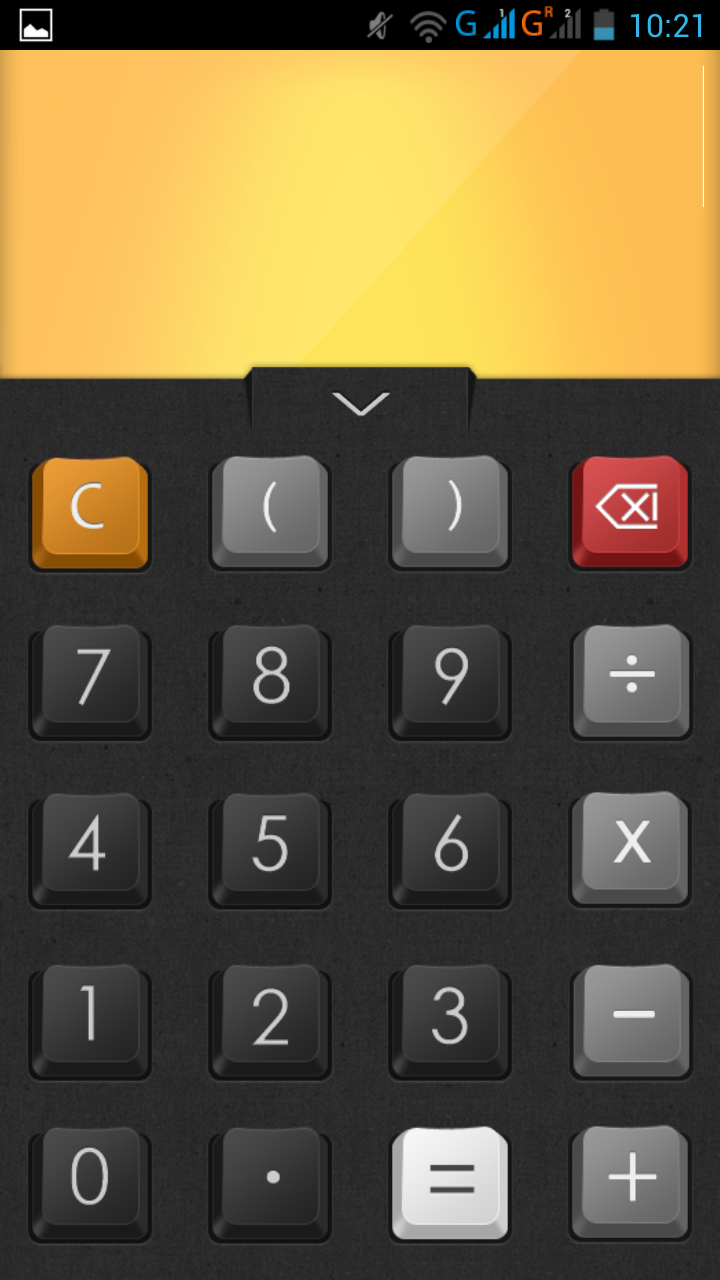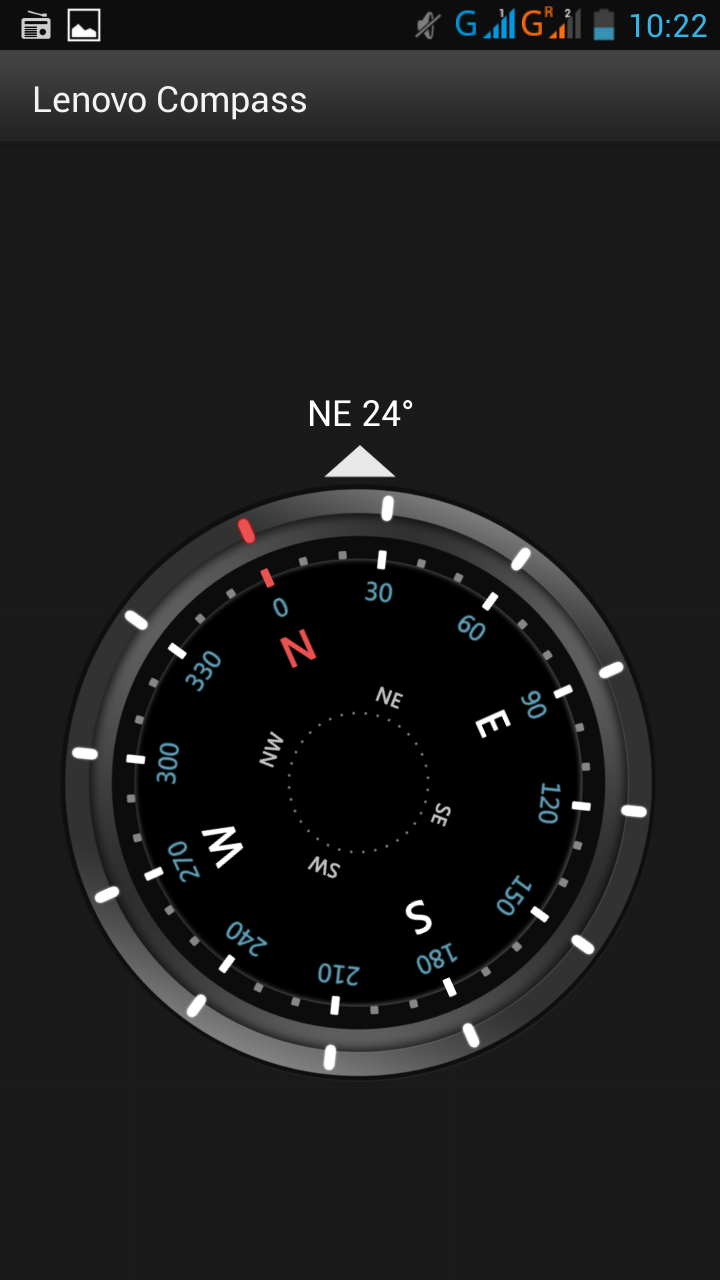You all must have seen Multi-window feature in Samsung Smartphones like in Note 2 , Note 3 , Galaxy S4 or if you have ever used Custom Rom-Omni rom before then you do not have any doubts about Multi window view. Multi window is a concept in which you can open two apps together on same screen.
REQUIREMENTS
1. Your Android phone should be Rooted.
2. Xposed Installer Installed on your Android device.
Download Xposed Framework OFFICIAL
2. X Multiwindow Module
MultiWindow Download OFFICIAL
HOW TO INSTALL X MULTI WINDOW
Note: Make sure to create CWM backup , I m not responsible if any damage occurs to your phone. let’s check out the step by step guide below
1. First of Install X Multi window.
2. After installing open X Multi window, go to Sidebar Settings>Sidebar App setting>Add now add the apps which you want to open in Multi window.
3. Now go to home screen and swipe from left it will open Sidebar, now click on the app it will give two option Add to up Workspace or Add to down Workspace click one of them selected app will be opened in half screen.
4. After opening one app choose second app from Sidebar and Choose one Workspace from up or down. Hurrah! Enjoy Mutli Window feature on Your Android Phone.
If you face any problem while installing X Multi Window Module or give us any Suggestion feel free to comment below, problem will be as soon as possible.
Thanks!
Source
Source
REQUIREMENTS
1. Your Android phone should be Rooted.
2. Xposed Installer Installed on your Android device.
Download Xposed Framework OFFICIAL
2. X Multiwindow Module
MultiWindow Download OFFICIAL
HOW TO INSTALL X MULTI WINDOW
Note: Make sure to create CWM backup , I m not responsible if any damage occurs to your phone. let’s check out the step by step guide below
1. First of Install X Multi window.
2. After installing open X Multi window, go to Sidebar Settings>Sidebar App setting>Add now add the apps which you want to open in Multi window.
3. Now go to home screen and swipe from left it will open Sidebar, now click on the app it will give two option Add to up Workspace or Add to down Workspace click one of them selected app will be opened in half screen.
4. After opening one app choose second app from Sidebar and Choose one Workspace from up or down. Hurrah! Enjoy Mutli Window feature on Your Android Phone.
If you face any problem while installing X Multi Window Module or give us any Suggestion feel free to comment below, problem will be as soon as possible.
Thanks!
Source
Source