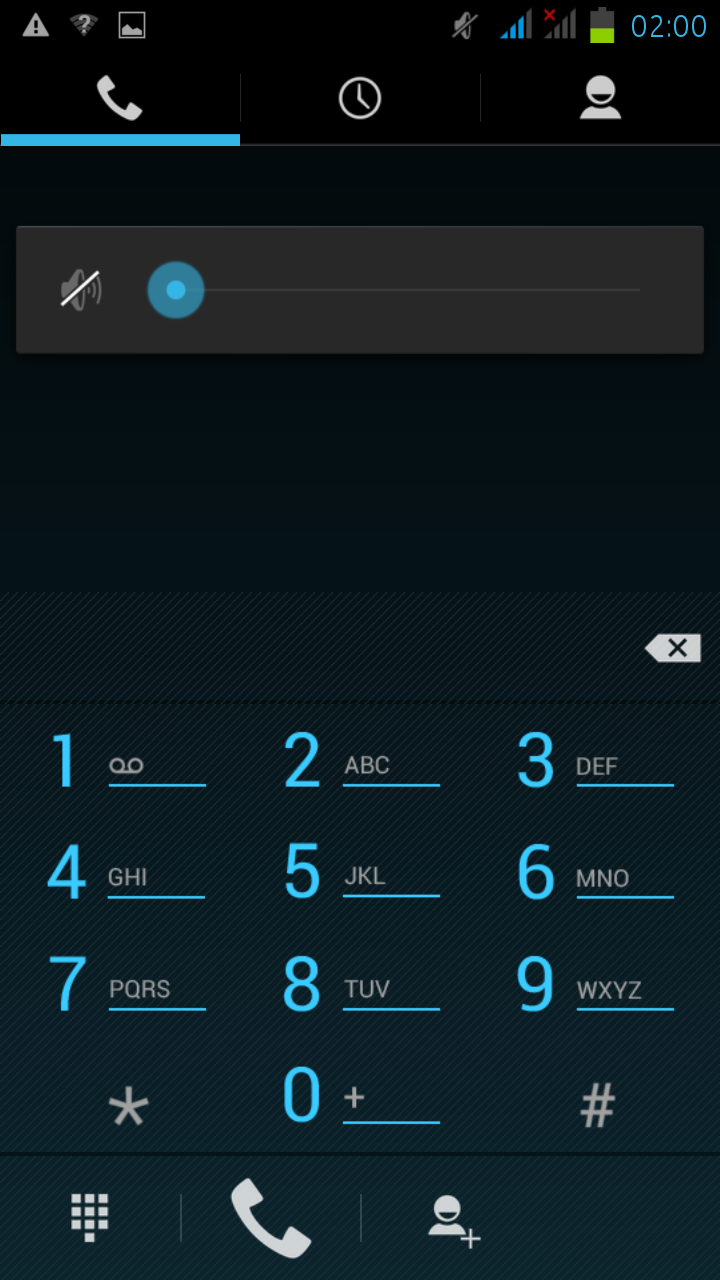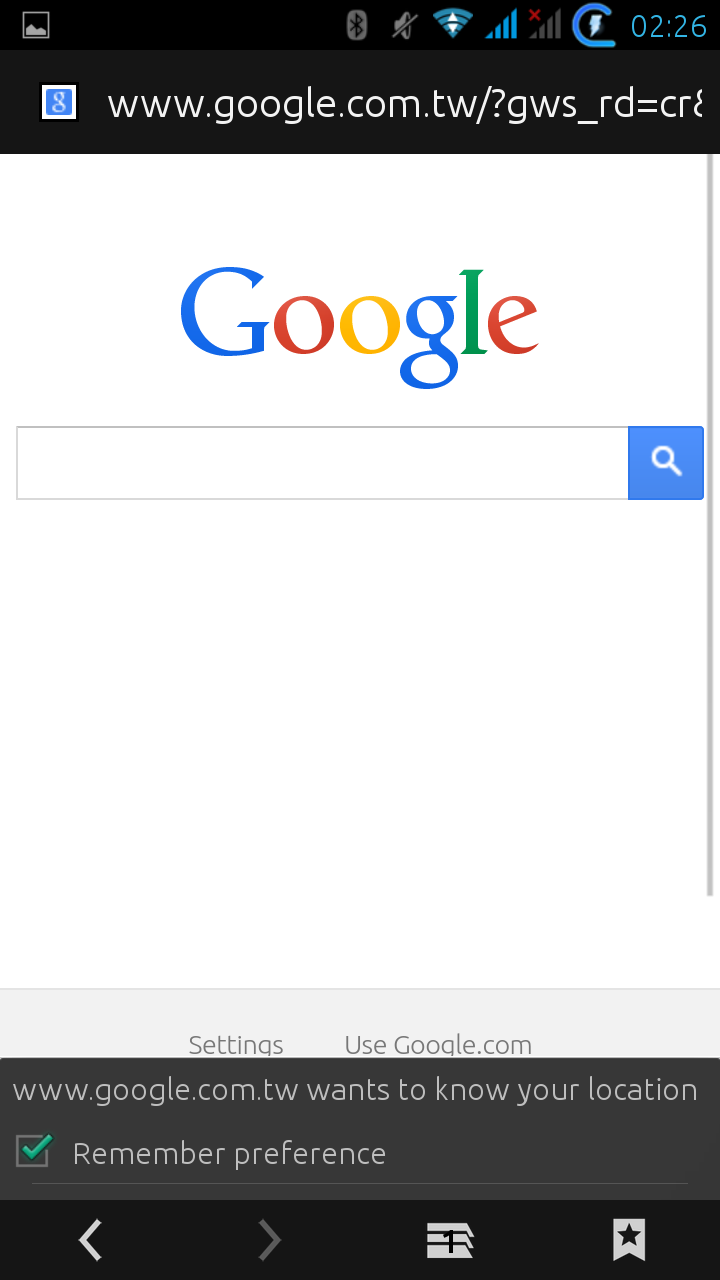*******************************************************
DO ON YOUR OWN RISK YOUR WARRANTY WILL BE VOID WITH APPLICATION OF ANY OF THE PROCESS
*******************************************************
DO ON YOUR OWN RISK YOUR WARRANTY WILL BE VOID WITH APPLICATION OF ANY OF THE PROCESS
*******************************************************
############
ROOTING
############
ROOTING
############
1. Install kingRoot and root
2. Replace Kingroot with Superuser :
#######################
UPGRADING FROM STOCK ROM :
#######################
UPGRADING FROM STOCK ROM :
#######################
-In your PC Download SUT 3.0.8 :
-install SUT (drivers will be installed with SUT);
-keep USB debugging on your phone,
-download zip with nb0 image. Unzip.( 5.1.1C / 5.1.1C )
-open nb0 image file in SUT.
-Check "Normal Download" and "Erase data".
-Download ignore warning messages.
-Flash will complete in less than 1 min.
-keep USB debugging on your phone,
-download zip with nb0 image. Unzip.( 5.1.1C / 5.1.1C )
-open nb0 image file in SUT.
-Check "Normal Download" and "Erase data".
-Download ignore warning messages.
-Flash will complete in less than 1 min.
%%%%%%%
nb0 roms :
%%%%%%%
nb0 roms :
%%%%%%%
*****************
Lollipop 5.1.1B :
*****************
http://www.mediafire.com/…/VNA-511B-0-00WW-A01-rooted-ODEXE…
Lollipop 5.1.1B :
*****************
http://www.mediafire.com/…/VNA-511B-0-00WW-A01-rooted-ODEXE…
****************
Lollipop 5.1.1 C :
****************
https://drive.google.com/…/0B3Wy4Ok3qGszTDZEc2VJS09iSzg/view
Lollipop 5.1.1 C :
****************
https://drive.google.com/…/0B3Wy4Ok3qGszTDZEc2VJS09iSzg/view
##########################
CUSTOM RECOVERY INSTALLATION
##########################
CUSTOM RECOVERY INSTALLATION
##########################
*******************************
Flash this recovery via SUT LR :
*******************************
(nb0) TWRP Recovery :
https://drive.google.com/…/0B3Wy4Ok3qGszbTVzV3k3ODN0N…/view…
Flash this recovery via SUT LR :
*******************************
(nb0) TWRP Recovery :
https://drive.google.com/…/0B3Wy4Ok3qGszbTVzV3k3ODN0N…/view…
*******************
Fastboot method
*******************
Note: backup your data. Bootloader will erase your data when you flash from locked bootloader!
Fastboot method
*******************
Note: backup your data. Bootloader will erase your data when you flash from locked bootloader!
1. download this ADB and Fastboot file on your PC and Unzip the fastboot/add folder :
http://forum.xda-developers.com/attachment.php…
http://forum.xda-developers.com/attachment.php…
2. Download this recovery file to your PC and place in fastboot/adb folder:
https://drive.google.com/open…
https://drive.google.com/open…
3. Open CMD as administration and run :
fastboot flash recovery <nameofimagefile>
fastboot flash recovery <nameofimagefile>
*********************
Open recovery mode
*********************
Open recovery mode
*********************
Way 1:
1) Phone on cable
2) Hold power+ volume "up"
3) phone restarts, at vibration- release power, keep holing volume until recovery starts.
2) Hold power+ volume "up"
3) phone restarts, at vibration- release power, keep holing volume until recovery starts.
Way 2:
Run on CMD: adb reboot recovery
Way 3 (ROOT):
Download from market any program" reboot recovery"
#############
WORKING XPOSED
#############
WORKING XPOSED
#############
1. Install the installer 3.0 alpha:
http://forum.xda-developers.com/attachment.php…
http://forum.xda-developers.com/attachment.php…
2.Flash this binary through recovery :
https://www.androidfilehost.com/?fid=24269982087003780
https://www.androidfilehost.com/?fid=24269982087003780
Source thread : http://forum.xda-developers.com/…/infocus-m810-custom-roms-…
***************************************************
FEEL FREE TO ASK FOR THE SOLUTION OF YOUR PROBLEM REGARDING THIS HANDSET HERE.
FEEL FREE TO ASK FOR THE SOLUTION OF YOUR PROBLEM REGARDING THIS HANDSET HERE.